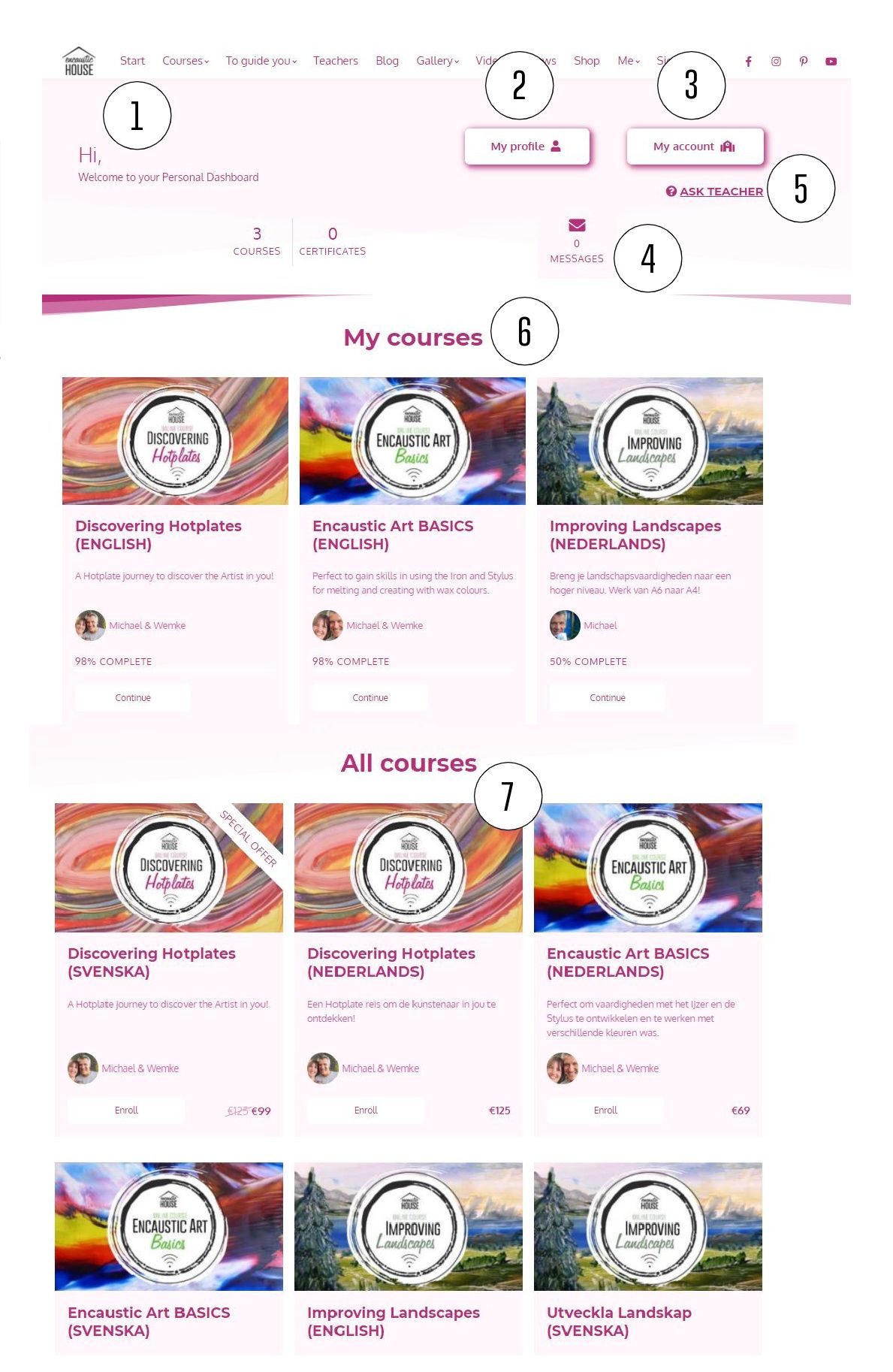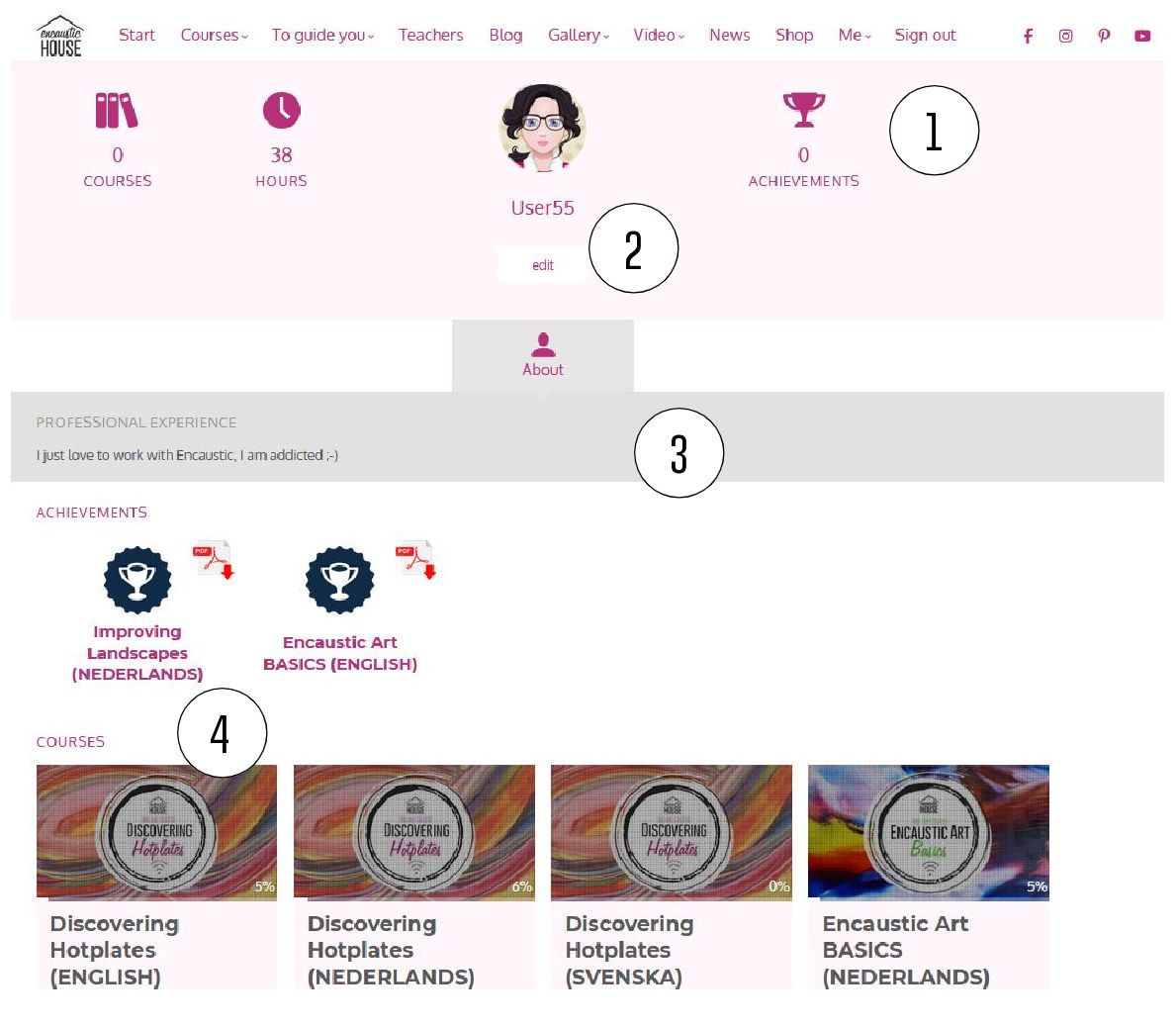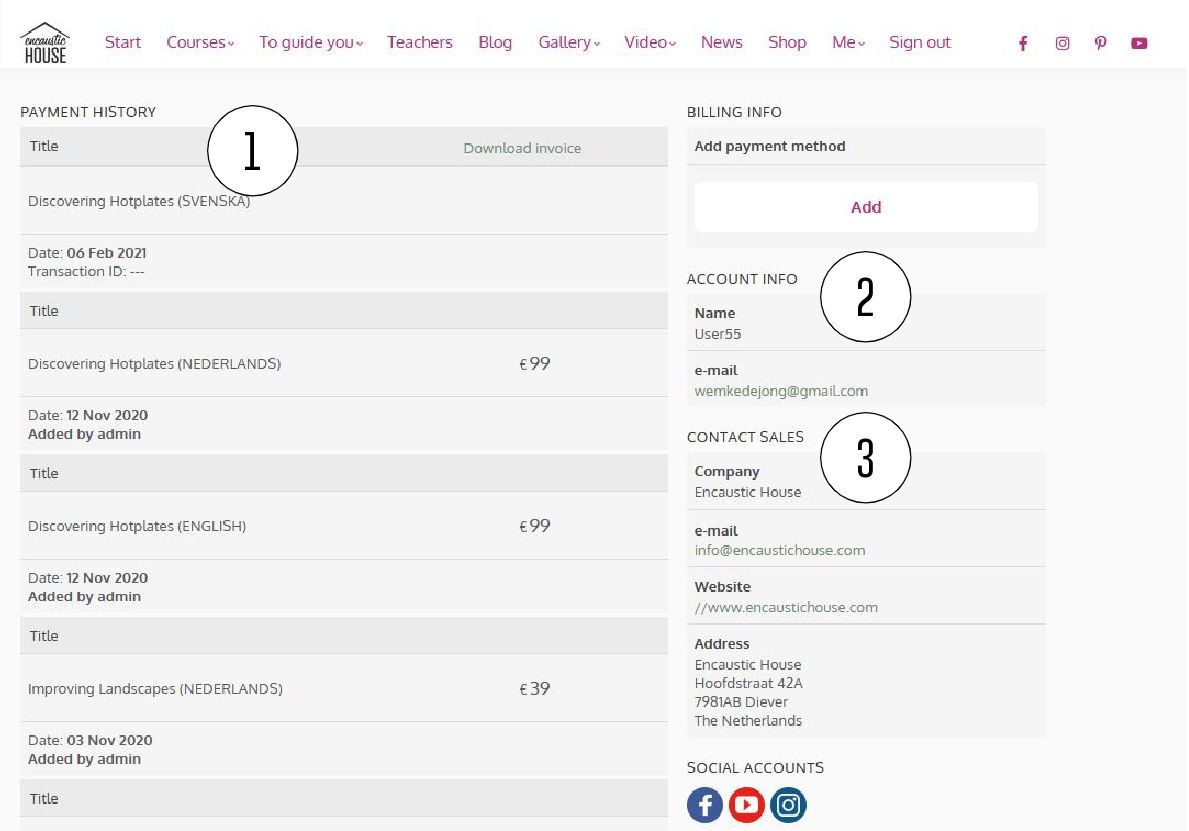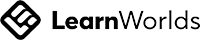Your Profile
Edit your personal settings
1. Your statics; taken courses - time online - achievements
2. Click on 'edit' to change your personal settings
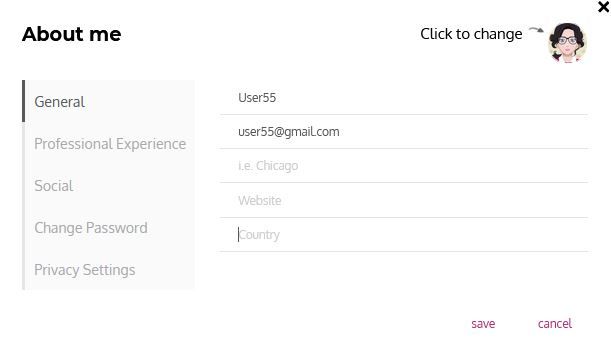
3. Your biography ( change it in 'edit' )
4. Courses you have taken, click on one of them to continue